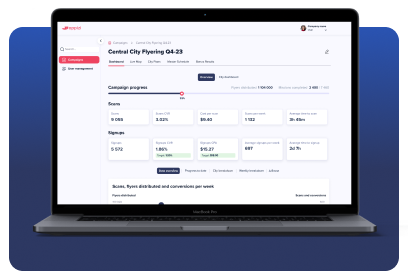Elevate your brand with our custom QR code generator
Tailor every aspect of your QR code, from colors and shapes to incorporating your logo and selecting unique frames. Create a QR code that not only carries your message but also embodies your brand’s identity, enhancing recognition and engagement with your audience.
48%
people use and scan QR codes several times a month
36%
QR code scans are done to redeem a coupon

80%
QR codes that include brand logos and colors, are 80% more effective
Step up your offline marketing: Start your success story with Oppizi Ads today!


Why use custom QR code generator
Your QR code should do more than just redirect. It should be an extension of your brand’s identity, capturing attention and making a memorable impression. Our QR code generator enables the creation of personalized QR codes, featuring a simple interface to input a URL and tailor the QR code’s look with options like incorporating a company logo, selecting templates, picking colors, and adding custom frames.
QR code generator is a valuable tool for businesses, marketers, and individuals, allowing you to easily create QR codes for various applications, such as promoting your business, sharing contact information, or tracking engagement. By using our custom QR code generator, you can harness the power of QR codes to enhance your digital presence and engage with your audience in a convenient and efficient manner.
Key features of Oppizi QR code generator
Here’s how our Custom QR Code Generator can transform your brand communication:
- Customization options: Our QR code generator offers a range of customization options, such as the ability to add logos, change colors and patterns, and select different shapes and sizes for your QR codes.
- Ease of use: Oppizi QR code generator is user-friendly and easy to navigate, with a clear interface that allows you to input your information and customize your QR codes quickly and effortlessly.
- Brand alignment: Customize your QR code to reflect your brand’s ethos, using specific colors, shapes, and logos to enhance brand recognition.
- Enhanced engagement – A QR code that aligns with your brand not only attracts more scans but also fosters a stronger connection with your audience.
- Analytics and tracking: QR code generators also offer analytics and tracking features, allowing you to monitor the performance of your QR codes, track scans, and gather valuable data to improve your marketing campaigns.
- Versatile application – Whether for marketing materials, product packaging, or digital platforms, your custom QR code works seamlessly across various mediums.
Step-by-step guide to creating your first QR code
Creating your first QR code is easy with our custom QR code generator. Follow these steps to get started:
- Select the type of QR code: We currently support QR that directs a user to a specific URL.
- Enter the relevant information: Fill in the necessary details for the chosen QR code type. For example, if it’s a URL QR code, enter the website address.
- Customize the design: Our custom QR generator allows you to customize the design by adding a logo, changing colors, or selecting different patterns.
- Generate and download: Once you’ve entered all the required information, click on the “Generate” or “Create” button to generate your QR code. Download it in the desired format, such as JPEG or PNG.
- Test your QR code: Before using the QR code, test it to ensure that it scans correctly and leads to the intended destination.
Adding logos and branding elements
Adding logos and branding elements to your QR codes can help enhance brand recognition and make your QR codes more visually appealing. Here’s how you can add logos and branding elements to your QR codes:
- Once you have entered the URL, click on the Logo tab. This will allow you to upload your company logo or any other branding element.
- Position the logo or branding element in a way that doesn’t obstruct the QR code pattern. The center of the QR code is a common placement for logos.
- Ensure that the logo or branding element doesn’t make the QR code difficult to scan. It should have enough contrast with the background and maintain the QR code’s functionality.
Incorporating logos and branding elements into your QR codes, helps to create a cohesive and consistent brand experience for your audience.
Selecting colors and patterns
The color and pattern selection of your QR code can have a significant impact on its visibility and appeal. Here are some tips for selecting colors and patterns for your QR codes:
- Background Color: Choose a background color that complements your brand or design aesthetic. Avoid colors that are too bright or too similar to the foreground color, as this can affect the readability of the QR code.
- Foreground Color: Select a contrasting color for the foreground (dots), which is the actual QR code pattern. The foreground color should be darker than the background color for optimal visibility.
- Patterns: Consider using patterns or textures as a background or foreground design element. This can add visual interest to the QR code and make it more appealing.
Remember to test the readability of your QR code by scanning it with different devices and apps before finalizing the color and pattern selection
Where to place QR codes for maximum visibility
To maximize the visibility and effectiveness of your QR codes, consider placing them in the following locations:
- Brochures and Flyers: Include QR codes on printed marketing materials such as brochures and flyers. This allows potential customers to easily access additional information or special offers.
- Product Packaging: Add QR codes to product packaging to provide customers with product details, instructions, or access to additional content.
- Point of Sale Displays: Place QR codes on point of sale displays, such as posters or signs, to provide customers with quick access to promotions or discounts.
Remember to ensure that the QR codes are easily scannable and provide clear instructions or incentives for users to scan them.
Best practices for QR code integration
To ensure the best user experience and maximize the effectiveness of your QR codes, consider the following best practices for QR code integration:
- Mobile-Friendly Landing Pages: Make sure the destination URL or landing page of your QR code is mobile-friendly and optimized for different devices and screen sizes.
- Share Links: Consider adding social media sharing buttons or options on your landing page to encourage users to share the QR code and its content with others.
- Test on Different Devices: Ensure that your QR codes are scannable and readable on different smartphones and tablets to verify cross-platform functionality.
- Optimize Landing Pages: Make sure the destination pages (landing page) of your QR codes are mobile-friendly and optimized for mobile browsing. Use responsive design to ensure that the content adapts to different screen sizes.
- Provide Clear Instructions: Include clear and concise instructions next to your QR codes to guide users on how to scan them and what to expect.
By ensuring that your QR codes are mobile-friendly, you can provide a seamless user experience and increase the chances of user engagement.
Innovative uses of QR codes in various industries
QR codes have revolutionized the way businesses and industries operate, providing instant access to information and enhancing user experiences. Here are some innovative uses of QR codes in various industries:
Retail and e-commerce
QR codes have become a valuable tool in the retail and e-commerce industry, offering various benefits and opportunities for businesses. Here’s how QR codes are used in retail and e-commerce:
- Product Information: QR codes can be placed on product packaging or store shelves to provide customers with detailed product information, customer reviews, or instructions.
- Instant Purchasing: QR codes can be linked to an online store or payment platform, allowing customers to make instant purchases by scanning the code.
- Discounts and Promotions: QR codes can be used to offer exclusive discounts, promotions, or loyalty rewards to customers, encouraging repeat purchases and customer engagement.
Events and conferences
QR codes can be very useful in events and conferences as they help in streamlining processes and enhancing the experience for organizers and attendees. Here’s how QR codes are used in events and conferences:
- Attendee Registration: QR codes can be generated and sent to attendees for easy and fast check-in at the event venue.
- Session Check-ins: QR codes can be used to track attendance at different sessions or workshops during the event, providing valuable data and insights.
- Feedback and Surveys: QR codes can be included in event materials to gather feedback and surveys from attendees, helping organizers improve future events.
Education and learning
QR codes have altered the approach to accessing and engaging with learning materials. Here’s how QR codes are implemented in educational settings
- Additional Resources: QR codes can be added to textbooks, worksheets, or educational materials to provide access to additional resources such as videos, interactive content, or online quizzes.
- Homework and Assignments: QR codes can be used to provide links to online resources or assignment submission portals, making it easier for students to access and submit their work.
- Interactive Learning: QR codes can be integrated into classroom activities to engage students in interactive learning experiences, such as scavenger hunts or quizzes.
Tracking and analytics for QR codes
Tracking and analyzing the performance of your QR codes is essential to measure their effectiveness and optimize your campaigns. Here’s how tracking and analytics can help you:
- Scan Data: Track the number of QR code scans to gauge the engagement and interest of your audience.
- Location, Time and Date: Analyze the location and time of QR code scans to understand when and where your audience is engaging with your QR codes.
- Device and Browser: Gather data on the devices and browsers used to scan your QR codes to optimize your content and ensure compatibility.
Understanding QR code scans and engagement
Understanding the scans and engagement of your QR codes is crucial to measuring their effectiveness and optimizing your campaigns. Here’s a breakdown of the key metrics to consider:
| Metric | Definition |
| Total Scans | The total number of scans your QR codes have received |
| Unique Scans | The number of unique individuals who have scanned your QR codes |
| Scan Location | The physical location where your QR codes were scanned |
| Scan Time | The time and date when your QR codes were scanned |
| Device and Browser | The type of device (mobile, tablet, etc.) and browser used for scanning |
Related tools
Cost calculator
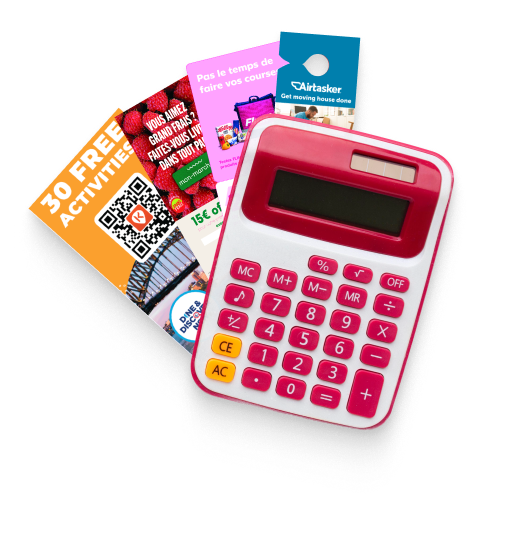
Foot traffic heatmap

More tools